Hello everyone! If you would like an invitation to my new blog, please email me at lyshhh21@hotmail.com OR leave a comment below with you email address. Sorry for the inconvenience, but this definitely is something I have been putting off and after reading something on a friends blog, I HAD TO DO IT! THANKS EVERYONE for understanding!
I am coping this from her blog to inform other bloggers about this:
"BING is a recent search engine launched by Microsoft. The major problem with Bing is that it has brought pornography directly into your home or office. Porn is no longer a few clicks away.When you search on Bing, you no longer have to click to go to a different website to view porn. All you have to do is roll over the thumbnail image of the video on the video will begin to play snippets of the pornographic video.Imagine the harmful effects if a child is searching on Bing and merely rolls over the image and instantly the child is watching a porn video.This is completely unacceptable and irresponsible of Microsoft to launch a program such as this without a solution to block pornographic videos.DO NOT USE BING AND ESPECIALLY DO NOT LET YOUR CHILDREN SEARCH ON BING!!*Do yourselves a favor and add VOICEFORTHECHILDREN to your blog. They want nothing more than to educate all of us on how we can keep our families safe and protected from the pornographic world."
I was scared reading about what happened to her children and I hope I DID scare you too.
These are here words, but I felt she said them perfectly, so I am quoting her here,
"We stay so sheltered and ignorant thinking it will never happen to us...but let me tell you people, CHILD PORNOGRAPHY IS EVERYWHERE. Let me remind everyone too that Phoenix now is the #1 kidnapping capital in America.*If you have kids old enough to play games on the computer, I HIGHLY HIGHLY recommend that you download this web protection site to your computer. http://www1.k9webprotection.com/
I PROMISE you, having this K9 WEB PROTECTION is the BEST way as of right now, to protect your kids from seeing anything pornographic or inappropriate on the computer. Pornography is so available that even if your baby started slamming down on keys, a porn website could pop it. Any porn sites, sites with questionable images, swim suit sites, facebook, youtube, and other social networking sites are ALL BLOCKED. It is VERY FILTERED. HOWEVER, you will have an ACCESS password that will allow you (as the adult) to type in a password that will allow you to enter into a site you want available to you. You will have to type in the password every time you want to enter the site. (it's one extra step that is worth the 2 seconds)."
She also posted these helpful tips to make your blog private, I did it and it took about 2 minutes-totally worth it!
1. HOW DO YOU MAKE YOUR BLOG PRIVATE, BUT STILL KEEP YOUR BLOG? (just like I did) SUPER EASY.
Log onto your own blog. Then you go into SETTINGS, then the PUBLISHING tab. In there change your Blog Spot Address to something different. Anything that you want.
Then quickly create a new blog with your old address.
The new address will have all of your old posts. The old address will have nothing.
Change the NEW address (that has all of your old stuff) to a private blog.
And add a post to the OLD address stating that you are now private and if you want to be invited to view the blog to send you and email.
2. HOW CAN YOU INVITE MORE PEOPLE TO YOUR BLOG IF YOU RUN OUT OF INVITATIONS?
First, do you have another email account? You will need one. Make sure you invite yourself (your other email account self) to your blog. Open the email, and FORWARD that invite email to everyone else who wants to be invited. It will then create another list of readers on your PERMISSIONS page. You will see it all unfold when you actually do it.
...GOOD LUCK!
ANOTHER GOOD TIP!!!!!!!
ESPECIALLY for all of you who have open blogs, go to CUSTOMIZE. Click on SETTINGS. Scroll down to where you see: LET SEARCH ENGINES FIND YOUR BLOG? Make sure it is set to "NO". By not allowing search engines to find your blog, this will help keep the privacy of your blog. (to some extent) Just FYI!





























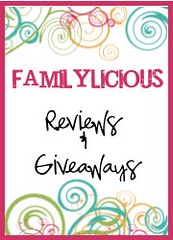









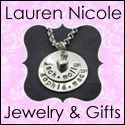




marenurkov@gmail.com
ReplyDeleteWHAT! son of a ....crazy!!
ReplyDeletetrulyashton@yahoo.com